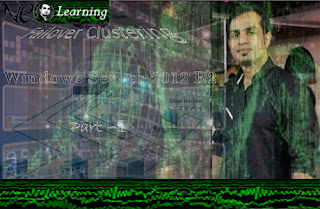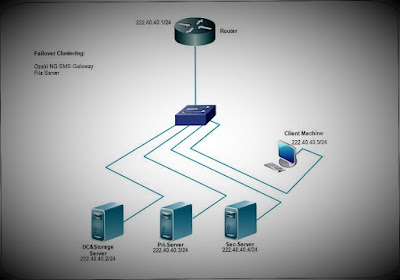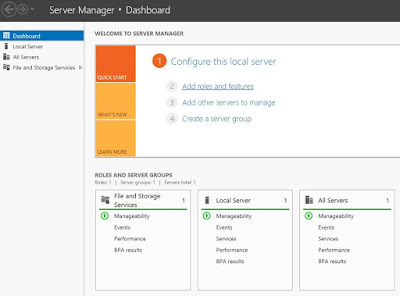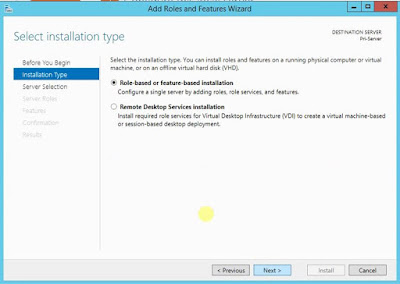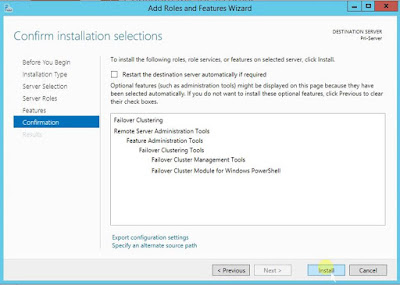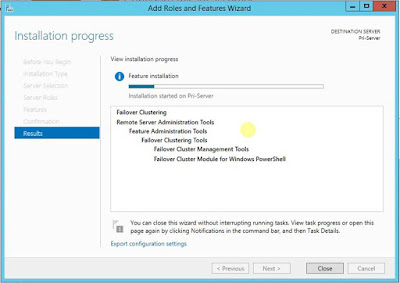Software Defined Networking Market to grow at a Compound Annual Growth Rate (CAGR) of 44.2 % from 2014 to 2020 as per Grand View Research Inc.
Software Defined Networking Market to grow at a CAGR of 44.2% from 2014 to 2020, Grand View Research Inc. According to the new report published by Grand View research, SDN market is expected to reach USD 4.91 billion by 2020, grow at a CAGR of 44.2% from 2014 to 2020. Increasing need to implement cloud computing services in an organized and productive market is expected to drive the market growth San Francisco, April 18, 2016 (Global Newswire) - Software Defined Networking market is expected to reach USD 4.91 billion by 2020. Software Defined Networking separates the control panel from the forwarding plane in a network. This helps in efficient data flow control and provides network administrator with a software-based approach to manage the network. Increasing the need to implement cloud computing services in an organized and productive market is expected to drive the market growth. Also, the rise in demand for proliferation and mobility of mobile devices is projected to fuel market growth further over the forecast period. Software Defined Networking provides a software interface for a system administrator to control and manage the network in an easier and mannered way thereby helping in setting up of efficient network infra. However, due to the unavailability of any standard process in the implementation of SDN along with difficulty faced in migration from legacy system is expected to restrain market growth over the forecast period. Rising trend of using BYOD in an organization is projected to serve as an emerging opportunity in the market. Brows to access in depth research report on Global Software Defined Networking with detailed charts and figures.
Analysis Enterprises accounted for over 38 % of the market share in 2013 and were the largest end user segment. This trend will continue over the forecast period owing to increasing demand from various end users including retail chains and hotels. Telecommunications service provider segment is projected to be the fastest growing segment over the forecast period at a CAGR of more than 40% over the forecast period. Cloud Virtualization applications in SDN solution accounted for over 25 % market share and are projected to the fastest and largest growing segment over the forecast period.
Request for free sample of this research report.
Analysis/request North America, due to the need for highly advanced network infrastructure in the region and high penetration of mobile devices is expected to remain the largest market over the forecast period. With trends including bring your own device (BYOD) catching up in Asia Pacific due to a growing need for a manageable network, the region is projected to be the fastest growing market over the forecast period with a CAGR exceeding 45 %. Global SDN market consists of many players providing acquisition and strategic collaborations of consolidate market share and offer software, hardware as well as service s. Some of the major industry player are Cisco, NEC, Juniper Networks, VMware, HP and Alcatel-Lucent.
Brows related reports by Grand View Research, Grand View Research has segmented the SDN market on the basis of end users, solutions and region.
SDN End users Outlook (Revenue, USD Million, 2012 - 2020)
- Enterprises
- Cloud Service Providers
- Telecommunication Service providers
- Switching
- Controllers
- Cloud Virtualization Application
Other SDN Regional Outlook (Revenue, USD Million, 2012 - 2020)
- North America
- Europe
- Asia Pacific